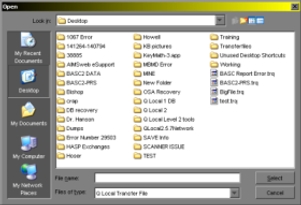|
Article ID: 4455
Last updated: 09 Nov, 2011
Error document:When a Customer hits a "Browse" button in Q Local but when the Window opens it is missing buttons on the right. This is because Windows 7 has changed the format of those windows and Q Local follows the XP format. It displays fine in Vista. Windows 7 Windows XP
This is a display issue only. The functionality of the buttons remains intact, and if you hover over the area where the buttons should display mouse-over text will be displayed as to what each button does. Clicking the button will activate the function.
|