|
Article ID: 4350
Last updated: 19 May, 2011
Error Description:When opening Q Local they get an error message that is titled, "Windows - No Disk". None of the buttons on the error seem to do anything.
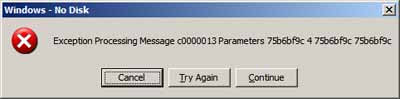 Resolution:This error is related to the "Folder Redirection" error that normally causes issues with viewing the report counter and backing up Q Local. In the particular instance that this happened, we had a Sony Viao computer where the Junction to "Application Data" was directed to E:\ProgramData. Normally Q Local would open fine and then then have issues. In this case Q Local would not open because the E: drive was an existing drive on the computer for inserting media cards. As no media card was inserted we get a Windows error saying "No Disk". To resolve this issue you will need to to open Command Prompt. This will either have to be done "As Administrator" or with User Access Control off or the CMD will not have permissions to actually change anything. Open Command Prompt and Type: There will be a list and you are looking for something like: 01/25/2010 11:52 PM <JUNCTION> Application Data [X:\ProgramData] The "X" could be any drive letter. Check "My Computer" and see if that matches a drive that exists but does not have a disk in it like a CD/DVD ROM or a Media Card slot. Application Data is mapped incorrectly in this case and should point at the C: drive. To change that Type: rmdir "Application Data" This will delete the Junction and create it properly. To close that error message on their screen Reboot their computer.
|