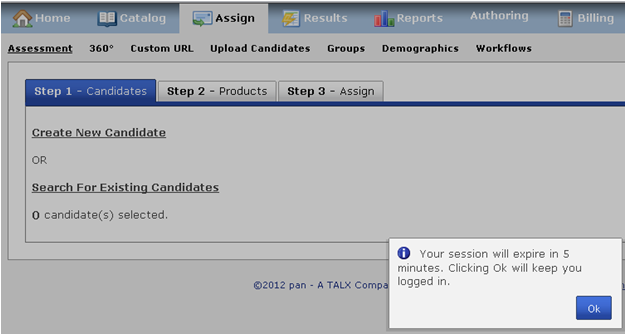|
Article ID: 4396
Last updated: 09 Apr, 2012
If a user hasn't been active in their account for at least 15 minutes, they will get a notice similar to the message below indicating their account will be timed out due to inactivity.
If the user clicks the OK button within 5 minutes of receiving the notice, their session will remain active. After 20 minutes of inactivity, the session will be logged out and the user is redirected to the Login page. If this happens, the user simply needs to log back into their account.
|