|
Article ID: 2461
Last updated: 15 Apr, 2010
Error Description:An error occurred at location: PCCInterop.DataTransfer.GetVersion()
Error Message: Could not load file or assembly 'System.EnterpriseServices.Wrapper.dll' or one of its dependencies. The system cannot find the path specified. Source: System.EnterpriseServices Resolution:The error message displayed above is a .NET Framework error caused by an outdated or corrupted version of the local .NET Framework version installed. To correct this issue, please follow the steps below:
Alternatively, Microsoft provides this update on their website, please follow the steps below if the WAIS-IV Installation CD is not readily available.
Error Messages
|
|||||||||||||||||||

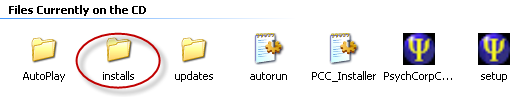


error.png)