|
Article ID: 3904
Last updated: 25 Mar, 2010
If you printed the transfer slips: 1. Log into an AIMSweb manager account.
2. Click the Manage tab.
3. Click the Students link.
4. Click Show next to Advanced Fields.
5. Enter the transfer ID in the Transfer ID field.
6. Click Search.
7. Click Transfer.
This will pull the student back in.
If you didn’t print the transfer ID slips:
1. Change the School year by clicking on the year link in the top right hand corner.
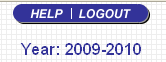 2. Select the previous school year.
3. Click the Manage tab.
4. Click the Teachers link.
5. Click Edit Roster of the Teacher the student was in. The AIMSweb/Transfer ID is in the left hand column.
6. Copy this number and start with Step 2 in the previous instructions.
|