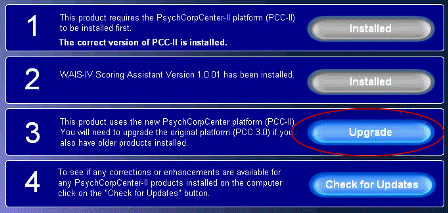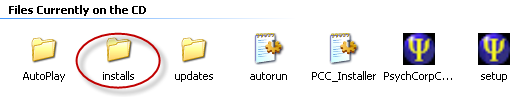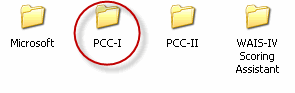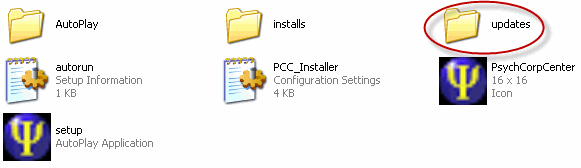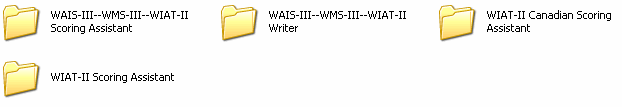Error Description:
An update to PsychCorpCenter is required to run this application. Please run the update service from PsychCorpCenter before running PsychCorpCenter-II.
If you are not connected to the internet, you can install the update from the installation CD containing PsychCorpCenter-II.
Resolution:
The message above indicates the original PsychCorpCenter-I platform has been detected as installed and is not currently updated to the version compatible with PsychCorpCenter-II. To correct this, follow the steps below.
- Insert the WAIS-IV Scoring Assistant CD and complete the installation by clicking on Step 3 (Upgrade).
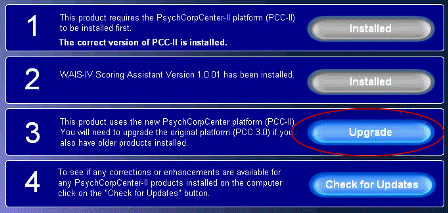
This will launch the installer which will upgrade the PsychCorpCenter-I platform to version 3.1.1.
- If step 3 is no longer highlighted, browse the CD contents and click on the folder labeled 'Installs'
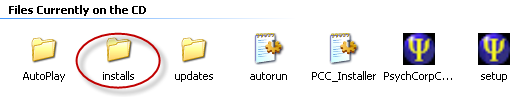
- PsychCorpCenter-I Version 3.1.1 is located in a folder called 'PCC-I'. Double-click the folder and launch the update by clicking on setup.exe
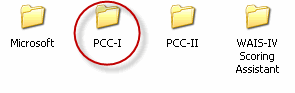
- If you are using any PsychCorpCenter-I products which are not at version 2.0 or higher you will need to update your applications before proceeding to use them.
In order to launch these updates, browse the CD contents and locate a folder labeled 'Updates'
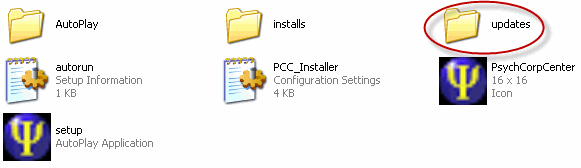
- Conveniently located in the WAIS-IV Scoring Assistant CD are updates for several PCC-I applications which directly impact PsychCorpCenter-II.
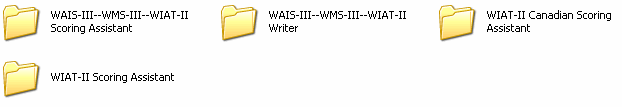
Once all updates are installed, launch PsychCorpCenter-II. In the event you have PCC-I applications which still need updating that were not listed above, click check for updates in your PsychCorpCenter application or use the DOWNLOADS link at the top of this website.
For any questions related to installation of the WAIS-IV Scoring Assistant, please contact technical support Monday - Friday from 7AM - 6PM Central Standard Time.