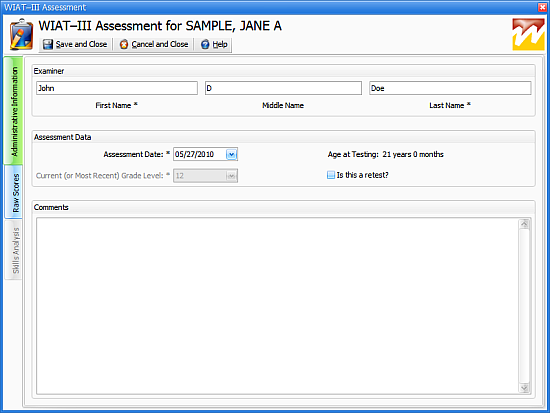|
The Administrative Information window allows for the view and edit of an existing assessment or the entry of a new assessment for an examinee. The Administrative Information window is selected by default when the Assessment Window is opened. The Assessment window opens by making one of these selections:
NOTE: For integrated products such as DAS-II, WNV, WPPSI-III, or WISC-IV, please refer to the specific product help file for details about the assessment. Age ValidationThe age of the examinee will be calculated against the entered Assessment Date and validated that it is within the age range for the WIAT-III. When leaving this screen, (by selecting another option from the navigation panel, or by clicking the Save and Close button) the Administrative Information page will validate all required information, and verify that the examinee’s age at testing is applicable for this assessment. If the examinee's age is not within a valid age group, a message will appear to notify that the examinee's age is outside of the applicable age range for the WIAT-III assessment. The age range applicable for the WIAT-III Scoring Assistant is 4:0 - 50:11. |