Frequently Asked Question:
How do I print?
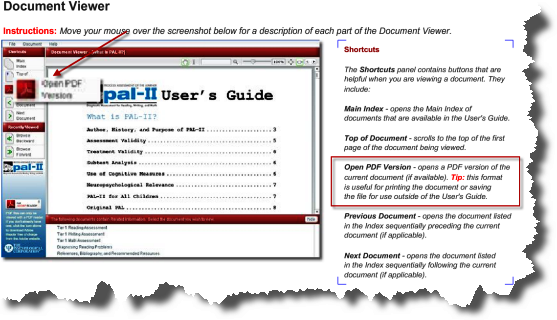
To download the latest version of Adobe Reader, click the link below
Answer:
When attempting to print a document, click on "Open PDF Version" on the left menu area as indicated below. This format is useful for printing the document or saving the file for use outside the User's Guide.