SYMPTOM: When attempting to open the PDF files on the Digital Stimulus Book USB key, an error similar to this one appears:
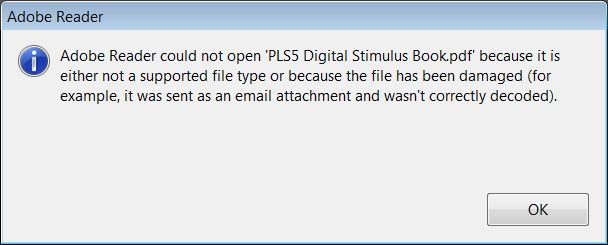
CAUSE: The Digital Stimulus Book PDF files on the USB key are encrypted. In order for the files to be viewed, there is a small program on the key that needs to be running in order that decrypts the files for viewing.
SOLUTION: Close Adobe Reader, then navigate to the key itself (it may be the D: or E: drive) and double-click the "Runme.exe" or "RunMe" icon. A blue window may appear briefly, once it goes away you should then be able to open the PDFs for viewing.