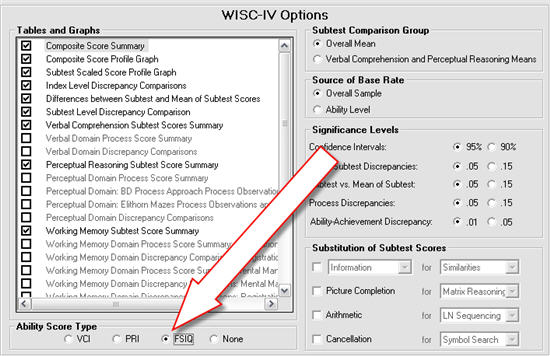Frequently Asked Question:
How do you select the FSIQ or PRI?
Resolution:
With PsychCorpCenter open, navigate to the report wizard on the bottom right hand corner of the screen and select WISC-IV-WIAT-II Icon. This will open a candidate selection box in which you can select your candidate. Note: Both the WISC-IV and WIAT-II must be administered in order to receive an Ability Score Type.