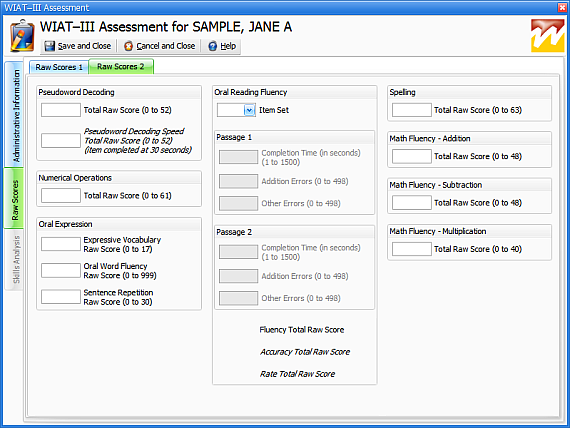|
Article ID: 3979
Last updated: 27 May, 2010
The Raw Scores 2 window opens when Raw Scores is selected from the Assessment window navigation tabs. The Raw Scores 2 tab will appear at the top of the Raw Scores screen. Selecting the Raw Scores 2 tab will open the Raw Scores 2 screen. From this tab, raw scores for the WIAT-III assessment may be entered. Score Edit Boxes The score fields are blank for new assessments. Existing assessment records are populated with any previously entered and saved values when in view/edit mode. If a score is entered that is out of range for the specific score, a red circle with an X will appear next to the text box. The score must be entered correctly before navigating to the next field. Use the WIAT-III Administration and Scoring Manual to score subtest items and obtain the total raw score for each subtest. For Oral Reading Fluency, enter the responses for each item and the total raw scores will be calculated automatically. Blank is not a valid value for scoring purposes. A 0 or 1 should be entered to trigger a calculated score for uncompleted fields. If attempting to save data without filling in a required field, a red circle with an X will appear next to the field that needs data. NOTE: For adults aged 20:00-50:11, raw score entry fields will default to the same subtests that are available for grade level 12.
|